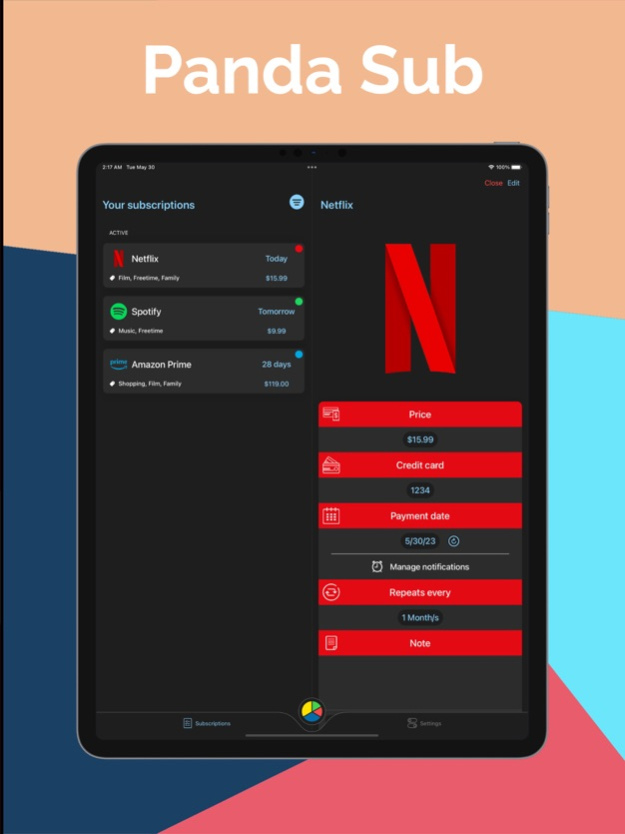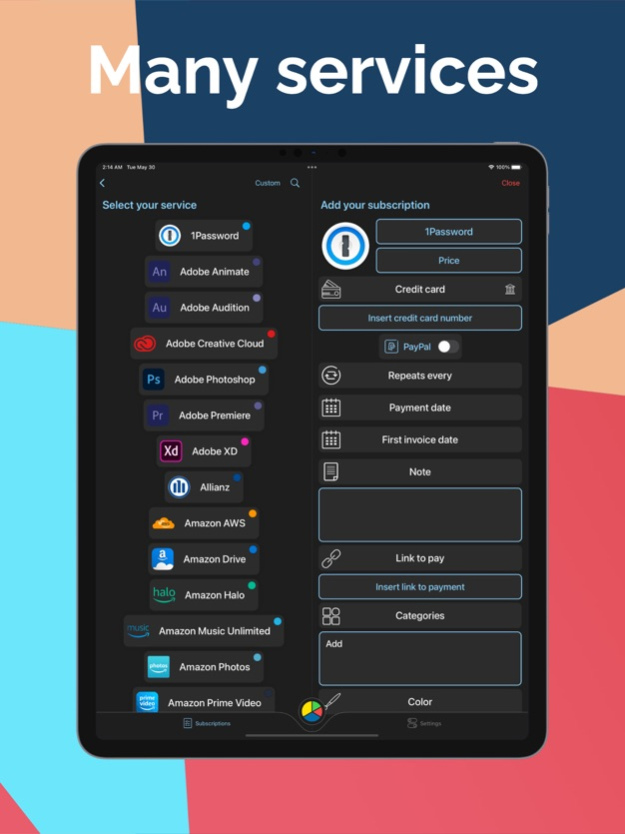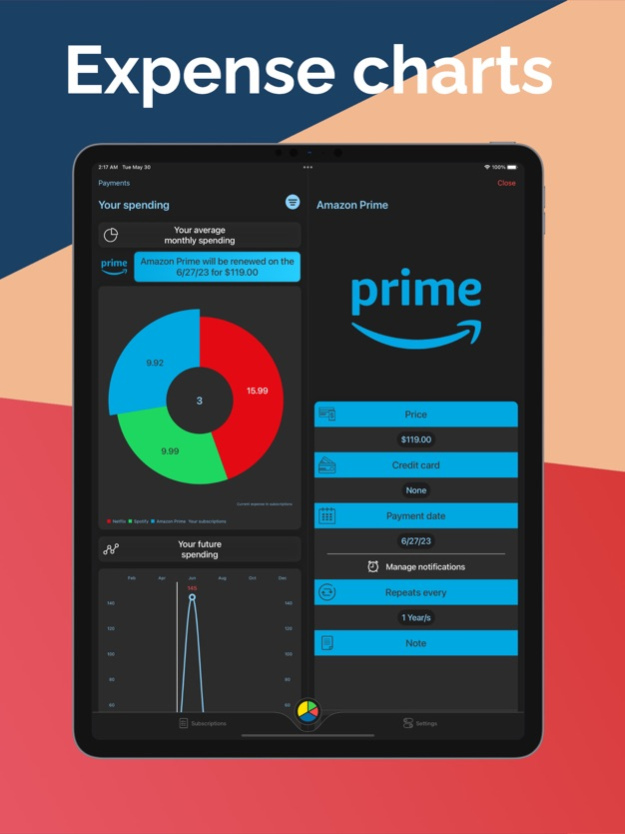Panda Sub 8.8
Continue to app
Free Version
Publisher Description
The most complete of its kind on the App Store!
Compatible and optimized for the new iOS and iPadOS 16
Keeping track of all your subscriptions to your favorite services is now easier with Panda Sub. Enter your subscriptions in the app to be notified on the day of payment or even three days before. Furthermore, thanks to Panda Sub you can keep all your subscriptions in-check from one place, check when are these due, the due amount for this month and get a charted overview that will help you get an idea about your spending on subscriptions.
Recent new features:
• You can now suspend a subscription and then restart it whenever you like
• You can now create up to 10 custom notifications for each subscription
• You can now divide the subscriptions into categories
• You can now choose which subscriptions to display in the widgets
• You can now export your payments to a CSV format file
Various features :
• Compatible with iPhone, iPad, Apple Watch and Mac M1.
• Compatible with MultiTasking on iPad.
• Registration and Login to keep your data up to date.
• Notifications to notify you of expiring subscriptions.
• Realtime database, your data will always be updated without you ever having to worry about it.
• Biometric authentication for the security of your data.
• Sign-in with apple, to protect your privacy.
• Dark mode.
• Today Widget.
• Home Screen Widgets!
• Lock Screen Widgets!
• Apple Watch App
• Support for Shortcuts and Siri
* Privacy policy url: https://www.iubenda.com/privacy-policy/57088575
* Terms of service: https://www.eulatemplate.com/live.php?token=l89vnrLFqeWyV2kIr9nJYpj4TB6RplEl
Jun 5, 2023
Version 8.8
Some bugs due to the latest update have been fixed
About Panda Sub
Panda Sub is a free app for iOS published in the Accounting & Finance list of apps, part of Business.
The company that develops Panda Sub is Luigi Festinante. The latest version released by its developer is 8.8.
To install Panda Sub on your iOS device, just click the green Continue To App button above to start the installation process. The app is listed on our website since 2023-06-05 and was downloaded 1 times. We have already checked if the download link is safe, however for your own protection we recommend that you scan the downloaded app with your antivirus. Your antivirus may detect the Panda Sub as malware if the download link is broken.
How to install Panda Sub on your iOS device:
- Click on the Continue To App button on our website. This will redirect you to the App Store.
- Once the Panda Sub is shown in the iTunes listing of your iOS device, you can start its download and installation. Tap on the GET button to the right of the app to start downloading it.
- If you are not logged-in the iOS appstore app, you'll be prompted for your your Apple ID and/or password.
- After Panda Sub is downloaded, you'll see an INSTALL button to the right. Tap on it to start the actual installation of the iOS app.
- Once installation is finished you can tap on the OPEN button to start it. Its icon will also be added to your device home screen.